GA4 or Google Analytics 4
Universal Analytics predecessor.
- It allows you to measure apps and websites together across all reports.
- It contains the Explorations tool, which gives you more flexible ways to examine your data.
- It can measure a single user journey across devices based on the best available user identifiers.
Google Analytics 360
Analytics 360 is the paid enterprise version of Google Analytics. Higher limits for conversions and audiences. It is built on the foundation of Google Analytics 4 properties to address the measurement needs of large advertisers and agencies with
- more customizations
- increased scale
- enterprise-level support.
Two Properties of Analytics 360
- Subproperties
- Roll-up properties
Sub property
A property gets its data from one other property called the source property. The data in a sub property is typically a subset of the data in its source property. When to use sub properties?
- Data governance – is the biggest use for sub properties. By controlling what data is included or excluded from a property. It lets you filter data in or out to create the data set needed for a specific audience or use case. This allows for better organization of data, making it more easily accessible to certain audiences.
- User governance – Another use case for sub properties is for user governance needs. Here’s an example: You have strict company policies stating that one region (North America) can see a certain subset of data related to their region, but another region (South America) shouldn’t have any access to the data. This is a great use case for a sub property to restrict data for each region within its own property so there’s no access outside the appropriate region.
Roll-up property
A property contains data from two or more source properties. It can include source data from ordinary properties and subproperties, but not other roll-up properties.
Roll-up properties provide a broad view of your business across products, brands, or regions by combining data from multiple source properties into a single roll-up property. For example, if you have separate properties for multiple brands that your company owns, you can roll those up to a single property that provides an aggregate look at how those brands perform.
Google Analytics vs Analytics 360

Exporting Data to BigQuery
It is important to link BigQuery into GA4 account first.
BigQuery
- is a cloud data warehouse that lets you run super-fast queries of large datasets.
- Export for GA4 provides a complete log of the events in BigQuery.
- is used to build customer model and join with other data sets.
- Must setup a Google Cloud account and enable BigQuery API to configure the export for GA4
Previously, Google Analytics export to BigQuery was available only to enterprise Analytics 360 properties with Universal Analytics.
| With Google Analytics 4, BigQuery export is available for both standard properties and Analytics 360 properties. |
- Export your data from BigQuery to external storage
- Export Analytics data to BigQuery and run SQL queries
- Import other data into BigQuery to combine with Analytics data
2 Frequency Option in Exporting GA4 to BigQuery
- Daily – Full export
- Streaming – Exported continuously. (user-attribution data may take up to 24hrs)
Note: You can choose the geographic location where your data is stored when it’s exported from Google Analytics to BigQuery.
- Latest Posts by
-
Understanding Organic vs Paid social media
- -
Email Marketing
- -
What is Social Media Analytics
- All Posts