Website structure falls under Technical SEO. A website should be easy to use and navigate.
Plan out a Website Structure
- Assists the search engine crawlers using sitemap
- Create consistent and readable URL structure
- Improve user experience
Google will crawl your content if has structured data. Here are some free tools you can use to help you on structured data markup.
Webpage Title Element
Provides both user and search engines with a page’s topic.
Page Title Recommendations
- Accurately describe the topic of the page’s content – Avoid default text like Untitled or New page 1.
- Ensure every page has unique title element.
- Make title brief but descriptive.
Meta Description
Provides the search engines a summary of what the page is about.
Meta Description Recommendation
- Add description to every page to get a better chance to be in featured snippet.
- Summarize the page content accurately
- Use unique descriptions for each page
Website Optimization recommendations
- Make the website useful and interesting
- Give the visitors what they want
- Act in a way that cultivates trust
- Make expertise and authoritativeness clear
- Provide an appropriate amount of content for the subject
Links
- Internal link
- External link or Outbound link
- Backlink or Inbound link – This gives positive impact to your website.
Images best practice
- Create a great user experience
- Include descriptive titles, captions and filenames
- Use descriptive alt text
- Optimize for speed
Most important is how fast your web page load. A slow web page loading can result to a higher bounce rate. These are the free tools you can use to help you speed up your web page.
Web design
Make you website mobile-friendly to make it easier to majority of people accessing the internet. Use responsive web design, means that the website uses the same code whether the user is on a desktop computer, tablet, or mobile phone. The display adjusts according to the screen size.
- Test your website if it is mobile-friendly with Google mobile-friendly test.
- Latest Posts by
-
Understanding Organic vs Paid social media
- -
Email Marketing
- -
What is Social Media Analytics
- All Posts