Display Ads
Graphic-based advertising format placed on websites or apps such as photos, videos or text.
Types of Google Display ads
- Uploaded – examples are; Banner (468×60), Leaderboard (720×90) and Skyscraper (120×600)
- Responsive – More customizable, easy process and less control. Google Ads will automatically generate ad combination to any platform based on your upload.
- Uses software
- Broader reach
- Use of videos
- Save time
Responsive display ad tips for images
- use images with a strong visual focus
- Don’t overlay a logo, text or button
- Make the product the focus of the image
- Ensure the background suits the product
Best practice of Display ads
- Upload recommended number of assets
- Create unique and effective copy – Your headlines should demonstrate your brand or product’s value. It needs to be interesting and useful to customers. The descriptions should complement the headline and explain the product or service’s value clearly to potential customers.
- Ensure the landing page keeps the customer experience cohesive
- Rotate new display ads every few weeks
Factors that determine Ad Rank
- Your Bid
- Quality of ads and landing page – diagnostic tool to measure this is called Quality Score
- Ad extensions
Bid
Bid strategy is designed to help achieve campaign goals based on budget. These are the types of bid;
- Manual (CPC) Cost Per Click – Most basic bid strategy, it allows you to set your own maximum cost per click for your ads.
- Automated bidding strategies – allows Google Ads to automatically set bids for your ads based on an ad’s likelihood to result in a click or conversion that helps your achieve a specific goal.
- Smart bidding – uses a machine learning to optimize for conversions or conversion value with each auction and factor in a wide range of auction-time signals such as the user’s device, location, time of day, remarketing list, language, and operating system. It automatically determines whether or not to bid, and how much to bid.
Ad extensions
Features additional information about a business, such as additional website links, a phone number or an address. Below are the types of Google Ads extensions;
- Price extension – lists a specific product and its price.
- Sitelink extension – provides website links that may be helpful to the searcher. They appear on text-based ads.
- Location extension – enables customers to find a local business and pull it up in Google Maps.
Ad fatigue
When your audience encounters your ads so often that they become bored and stop paying attention.
Ad objectives
Also know as Goals.
- Campaign – Ads that share a budget, location targeting and other settings.
- Latest Posts by
-
Understanding Organic vs Paid social media
- -
Email Marketing
- -
What is Social Media Analytics
- All Posts