Social media analytics is a powerful tool to guide you on your campaign in social media marketing by tracking, collecting and analyzing data from social media platforms to improve your organization’s strategic business decisions.
Tracking social media trends helps you learn what is creating the most interest online. You use this information to create relevant, real-time marketing content. To adjust your content based on competitor performance, you need to track your competitors’ engagement data and success factors.
Benefits of Social media analytics
- You can have a better understanding about your audience.
- Able to choose the best platform to use.
- Learn what content drives results
- Learn from your competitors by analyzing data
- Measure your social media ROI
- Help improve your strategy
Metrics or KPI used in social media analytics
Metric is a quantifiable measurement that is used to track and assess a business objective.
- Brand Awareness metrics
- Impressions
- Potential reach
- Applause rate
- Referral
- Conversion
- Net Promoter Score
Social Media Analytics tools
there are tools for analytics. Social media analytics tools allow brands to identify trends and gain actionable insights to optimize overall performance. With so much consumer data being posted on social media daily, social media analytics tools have become a critical component in audience analysis, competitive research, and product research. Gathering data and insights can help companies inform and make business decisions for their brand. In this reading, you will learn about a few industry-trusted tools for social media analysis.
- Google Analytics – is not solely a social media analytics tool, but when integrated into social media analytics, it can be used for things like tracking how much traffic your website receives from social media.
- Sprout Social – is a cross-channel social media analytics tool, which means you can compare performance across all your social media channels. You can view how your company’s social media accounts are measuring up against one another, and determine which you should put more energy and budget into, and which platforms you are finding success on.
- Keyhole – it provides real-time performance reporting on any hashtags relevant to your campaign.
- TapInfluence – offers unique features that specifically help brands track influencer marketing campaigns. ou can track engagement, reach, and return on investment for each individual influencer. You can view each influencer’s typical reach and engagement to help you decide if you want to reach out to them to create a partnership.
Social Testing
Social testing is an experimental process that shows how social media content is performing among target audiences. In this reading, you will learn about the different types of social testing and how each can help a brand’s social presence.
- A/B testing – compares two versions of a post with a single differing variable.
- Multivariate testing – compares two or more versions of a post with several differing variables.
Social Media data as Marketing strategy
- Learn what content resonates with your audience.
- Track your competitors – content perform best, their platforms and the most effective influencer.
- Spot emerging trends
- Target the best platforms for your brand
- Customize content
Social media report
is a document that presents and tracks relevant data about your social media activities. It allow you to visualize and present social media data, justify a strategy to colleagues or clients, and gain valuable insights.
Report Considerations
- Has to be tailored to the audience
- Includes relevant data
- Frequency
Types of reports
- Operational reports – give team members real-time updates and information on metrics like audience growth rates, impressions, click-through rates, and more. These reports provide social media marketers with the data they need to track a campaign’s success—and fast—so they can adjust their strategy when necessary.
- Insight reports – offer more than just raw data to your team members and stakeholders—they provide storylines that help explain your campaign. The purpose of insight reporting is to search for meaning in the data and to communicate that meaning at a high-level to stakeholders. These reports answer questions like:
- Which social media platforms generate the most leads?
- Does your audience prefer video-based content or image-based content, and what does that mean for your budget?
- What trends do you see in the data and why?
- Why are your click-through rates high?
- Informative reports – mostly used to provide company leadership with a broader understanding of campaign performance. Larger metrics like return on investment (ROI), and other key performance indicators (KPIs) are presented in informative reports because they show the value of campaigns at a high-level. These reports should be very clear and concise, as company leaders may not have a lot of time to analyze insights.
Reporting tools
Google Data Studio helps you leverage data to tell stories by using visualization tools like charts and tables, sharing your insights with team members, and speeding up the report-creating process. It also offers collaborative features so that your team can work together to create reports.
Presenting a Social Media report
- Connect with your audience emotionally
- Pace the presentation
- Guide your audience to make sure they are following along.
- Keep sentences brief
- Use intentional pauses
- Speak slowly
- Check in with your audience periodically
- Be flexible – anticipate for some indirect related questions
- Be well prepared for a presentation in advance
- You can find possible issues before your presentation like awkward phrasing.
- You can identify likely questions and come up with answers.
- You can feel calm and more confident when you present.
- Latest Posts by
-
Understanding Organic vs Paid social media
- -
Email Marketing
- -
Writing for Social Media
- All Posts